One of the major new features in Civil 3D 2013 is the addition of pressure pipe. The tools provided now give some new methods for laying out pressure pipe such as water main.
As you can see above, pressure networks have their own place to reside on toolspace.
There are also pressure network part list similar to the one seen above. In these parts list, there will be pipes with appropriate sizes and materials similar to what we would be expected from previous sanitary and storm parts lists. These new parts lists will also include fittings such as tees, elbows, and crosses. Under appurtenances, such items as gate valves will be available. Upon creating a pressure network, you see the following options available on the ribbon.
After choosing the appropriate size, material, and depth, you can proceed to start laying out pipe.
Notice the yellow circle and ticks as pipe creation is taking place. The tick marks represent various angles for predefined elbows that are available to use.
As you can see, there is no a parametric part that represent the fitting. It is worth noting, the arrow grips allow us to flip the fitting, the diamond grip allows us to pull the pipe, and the rectangular grip allows us to change the location of said fitting.
Besides creating and editing pipes in plan view, the preview above shows how we can edit in profile view as well. The following shows the curve pipe option.
The follow surface option is displayed below.
As you can see from the information I have included, Autodesk has provided another great tool within the Civil 3D arsenal for designing pressure pipe.

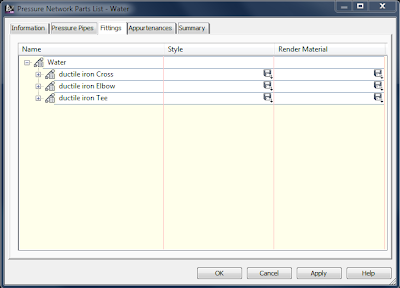




No comments:
Post a Comment