Autodesk has released a new extension for those users who do work for a department of transportation. The bid express extension allows us to use the functionality of QTO and ultimately tie it to pricing and establish cost estimations.
Once you have downloaded and installed the proper executable file, you will see the following options listed under miscellaneous utilities on the Toolbox tab.
The first option under the extension is subscribing to a web service. The first thing I will mention about this is that you only need to sign up to get access to the pay item and report pricing with an email address and password. Currently the service is being provided to users at no cost, even though it asks for billing information when continuing with an activation email.
Upon setting up your account, you will then select get pay items and execute where you will enter your user name a password.
After logging into Info Tech's service, you will be presented with a list of pay item files available for download, similar to the one seen below.
Once you have selected the appropriate pay item file, you can then use QTO to assign the pay items to your Civil 3D and AutoCAD objects as needed. Finally, when you are read to generate a takeoff report, you will select the produce price report.
Give the appropriate name for you bid report and select go.
Notice that your report is taking form, but you must select get price report to finish it. You will most likely need to log in again to the get the price to update as seen below.
Finally, we can either create a report or have it create a table in Civil 3D.




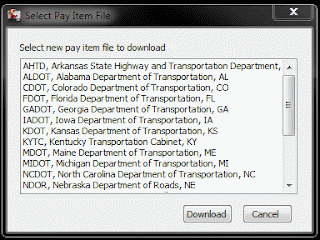




No comments:
Post a Comment